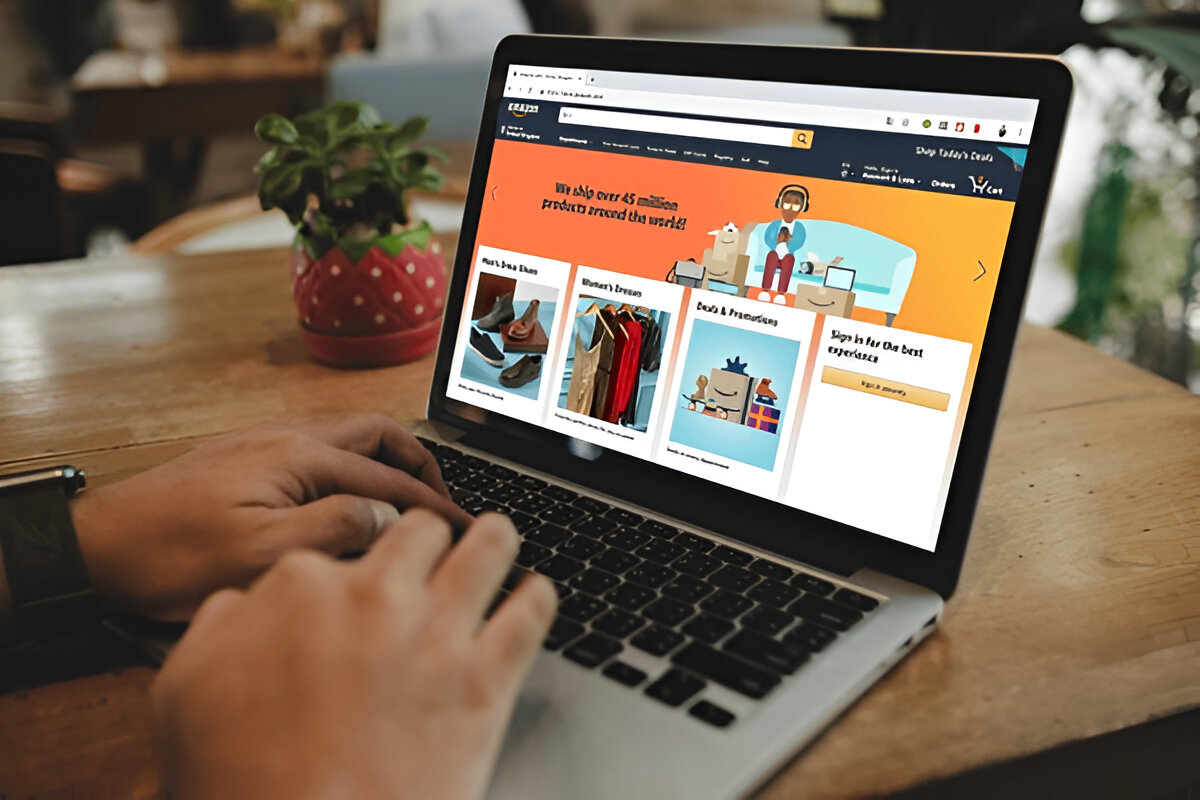
Every aspiring author, especially those with enchanting stories for young minds, dreams of seeing their book in the hands of readers. The journey from idea to published work often feels daunting, a long road filled with endless steps. But what if I told you that, with a bit of preparation, you could technically publish a children’s book on Amazon in as little as 10 minutes? It sounds almost too good to be true, doesn’t it?
This isn’t magic, nor does it diminish the immense effort that goes into writing and illustrating. Instead, it highlights the remarkable efficiency of Amazon’s Kindle Direct Publishing (KDP) platform once your creative work is complete. This guide will walk you through how to achieve that lightning-fast publishing feat, assuming your masterpiece is already polished and ready to meet the world.
The “10-Minute” Premise: What You Absolutely Need Ready
To hit that rapid publishing mark, the vast majority of your work needs to be done before you even log into KDP. Think of these as your launch essentials:
- Your Finished Manuscript: This means the complete text of your children’s story, meticulously edited and proofread. No typos, no missing words, just your final narrative.
- High-Resolution Illustrations: Children’s books are visual feasts. All your artwork must be finalized, at the correct dimensions and resolution, and saved in appropriate file formats like JPG, PNG, or TIFF. These images should be ready to insert or upload.
- Your Eye-Catching Book Cover: This is what draws readers in. You need a complete, professionally designed cover. For print books, this means a single file incorporating the front, back, and spine. For an eBook, just the front cover is needed.
- Your Amazon KDP Account: Have this already set up and verified. If you need to create one, that’s an easy but separate step that adds to your initial setup time.
- Essential Book Details at Hand:
- The final title and any subtitle.
- Your author name (real or pen name).
- A compelling, concise book description (your blurb that hooks readers).
- A list of relevant keywords that readers might use to find your book.
- Your chosen categories (e.g., “Children’s Picture Books,” “Ages 4-8”).
- ISBN for Print Books (Optional for eBook): While KDP can provide a free ISBN for your print version, you might opt to use your own. For Kindle eBooks, an ISBN isn’t strictly required.
Having these elements prepared is the secret sauce to the “10-minute” promise. You’re simply performing the digital assembly.
The 10-Minute Walkthrough: Publishing on Amazon KDP
With your pre-launch checklist complete, it’s time to navigate the KDP dashboard. The steps are intuitive and designed for efficiency.
Step 1: Log In and Begin Your New Title
First, access your KDP Dashboard with your Amazon account credentials. Once inside, you’ll see options to create new titles. Choose between “Kindle eBook” or “Paperback/Hardcover,” depending on the format you’re publishing. You can always publish both later.
Step 2: Enter Your Book’s Core Details
This section is all about telling Amazon and future readers what your book is. You’ll input your official title and any subtitle, your author name, and that captivating book description you prepared. This is also where you’ll declare your publishing rights (most likely, “I own the copyright and I hold necessary publishing rights”). Critically, you’ll enter your carefully researched keywords and select the appropriate categories that will help readers discover your book, such as “Children’s Picture Books” or specific age ranges like “Ages 4-8.”
Step 3: Upload Your Manuscript and Illustrations
This is where your story starts to take digital form. If you’re publishing an eBook, you’ll upload your formatted text file (often a DOCX) and your image files separately, or a combined PDF. KDP has tools that convert these into readable eBook formats. For a print book, you’ll upload a single, print-ready PDF file that already has your text and images precisely laid out. This PDF is what the printer will use directly. An absolutely crucial step here is to use the KDP “Online Previewer.” Do not skip this! It allows you to check every single page, ensuring formatting is correct meticulously, images are placed perfectly, and no errors slipped through.
Step 4: Upload Your Book Cover
Now, it’s time for the visual appeal. Upload your pre-designed, complete book cover file. This is the professional cover you had ready, which will appear on the Amazon product page. While KDP does offer a basic “Cover Creator” tool, for children’s books especially, a custom-designed, professional cover is almost always the better choice to attract young readers and their parents.
Step 5: Set Your Pricing and Territories
This stage defines how much your book will cost and where it will be available. You’ll choose your desired royalty rate; for eBooks, this is typically 35% or 70% of the list price (with certain criteria for 70%). For print books, royalties vary based on printing costs. Next, you’ll select the geographical territories where your book will be sold. Finally, you’ll set your preferred list price for the book in various currencies.
Step 6: The Final Review and “Publish” Button
You’re at the finish line! Take a deep breath and give everything one last, thorough review. Check all the details you’ve entered – title, description, categories, pricing, and crucially, confirm that your manuscript and cover look perfect in the previewer. Once you’re confident, click that powerful “Publish” button. Your children’s book is now officially submitted to Amazon for review.
What Happens After the 10 Minutes? The Processing Period
While your part might be done in minutes, Amazon’s system needs a little more time to process and review your submission. Typically, this KDP review phase takes between 24 to 72 hours. Their team checks for quality, compliance with their guidelines, and ensures everything is in order. After a successful review, your book will transition to “Live,” becoming available for purchase on Amazon’s global marketplaces, ready for eager young readers and their families to discover.
Beyond Publishing: Essential Next Steps for Success
Publishing is a monumental first step, but it’s just the beginning of your journey as a children’s author.
For your print book, you’ll want to order author copies. Holding your physical book in your hands is an incredibly rewarding experience, and these copies are vital for sharing, giving as gifts, and for any in-person events. Next, focus heavily on marketing and promotion. Share your exciting news on social media, reach out to early readers for reviews, and connect with your target audience wherever they gather online or offline. For your eBook, you might consider enrolling in KDP Select, which offers promotional tools and includes your book in Kindle Unlimited, potentially boosting visibility (though it requires exclusivity for the eBook version).
Conclusion: Your Published Dream Awains
The process of bringing a children’s book to life is a testament to imagination, dedication, and often, collaboration with talented illustrators. But thanks to platforms like Amazon KDP, the technical act of publishing that finished work can be surprisingly swift. With diligent preparation of your manuscript, illustrations, and cover, you can truly submit your children’s book to the world in a matter of minutes. This ease empowers you, the author, to quickly share your enchanting stories with young readers across the globe. So, go ahead, craft your tale, prepare your visuals, and get ready to launch your published dream.
Overwhelmed by writing your book, article, or speech? You don’t have to be. Ghostwriting Solution provides the expert support you need to create compelling content. Reach out now to turn your vision into a polished reality.


